NoCode Spreadsheets
What to choose to store and process tabular project data: Google Sheets, Airtable, Smartsheet, Rows, or smth else.
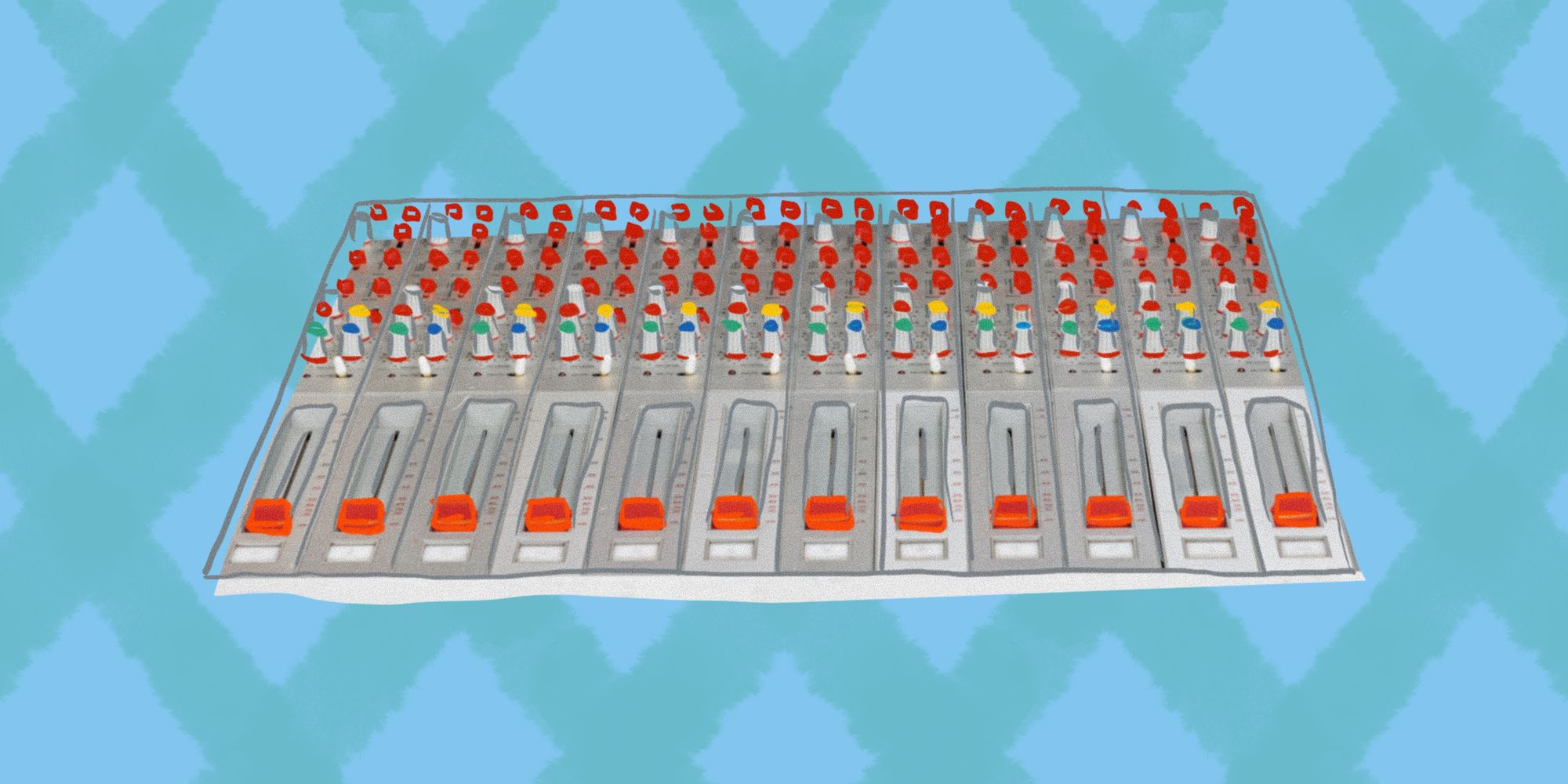
Less than half a century ago, big businesses had no interest in personal computers, so their main users were scientists, engineers, and geeks. Entrepreneurs changed attitudes in the 1980s when spreadsheet software was offered to the market. It became clear to everyone that it is easier to do accounting, build logistics, and develop and visualize financial models on a computer.
Thirty years later, spreadsheets have migrated to cloud storage: Google Sheets and Airtable allow somebody to process data simultaneously with colleagues and connect tables with web resources. With cloud tables, it has become possible to collect data from the web, create data storage for applications, and build CRM.
But universal tools are always limited in performance. Although cloud apps support related table processing, in the case of large datasets, spreadsheet systems lose out to classic SQL relational databases and special solutions for Big Data. However, the use of such special tools is justified only when the number of records is in the tens or hundreds of thousands. For startups, a simple spreadsheet is enough.
Compared to code development, working with spreadsheets is not only more visual but also familiar to a significantly larger number of people. A rough estimate: 25 million developers vs. 1 billion people in the world who have ever done spreadsheet calculations. Thus, spreadsheets look like a good candidate for data storage in NoCode development. In this article we will compare several kinds of online sheets that companies and individual users use in NoCode projects.
Google Sheets
The story of Google Sheets began in 2006 when Google bought the XL2Web application development company. The acquisition led to the creation of Google Labs Spreadsheets. Today Google Sheets is the most common spreadsheet processor for online collaboration, replacing Excel and OpenOffice Calc for many users.
NoCode-tools. All the NoCode-tools-integrator platforms (Zapier, Make, IFTTT, etc.) have tools and templates for Google Sheets. There are also many additional resources, for example, EasyCSV to link Google Sheets data and APIs, or making an API for a table using Sheet.best. Another source Sheet2Site allows somebody to store website data easily in a GS-table.
Benefits:
- Integration with other Google products: office solutions and data storage.
- Simple file import and export, compatible with Excel files.
- A large number of built-in functions for calculation cells.
- Desktop and mobile versions of the app.
Disadvantages:
- Limitation on queries and CPU time. Critical for large datasets with more than 10k records.
- No built-in templates for common tasks.
Pricing. The service is free for personal use and basic tasks. For business teams, there is a Business Standard rate of $12/month per user (the price varies by region). The Business Standard expands storage to 2TB, including shared team space, corporate email, centralized management, and the ability to add group security rules.
Airtable
Although Airtable is not as well known to the general audience as Google Sheets, the product already has more than 100k corporate customers, and this San Francisco-based company is valued at $11 billion.
We already have a detailed overview of the tool on our blog, so here we will focus on the main points. Airtable is a hybrid of a spreadsheet and a database, so the tool does not work with individual cells, but with columns, each with a strictly defined data type. This limitation obliges users to think better about the structure of the dataset, which has a positive effect on the results of the work.
NoCode tools. In the NoCode community, Airtable is as popular as Google Sheets and is also present on all NoCode platforms. In addition, some automation tools are built into the tool itself. There are also third-party services, for example, you can create a site from the Airtable database with Table2Site service.
Benefits:
- A variety of data types with a clear layout design. There are types such as checkbox, phone number and drop-down list.
- Built-in automation tools, including the ability to use code with Airtable Apps.
- A large number of pre-filled templates.
- Convenient system of filtering and organizing data.
- API is made for each table on the fly.
- Image file attachments have previews.
Disadvantages:
- Significantly fewer functions for calculation cells compared to Excel and Google Sheets.
- Because all cells in a column must be of the same type, it is difficult to import tables with a less rigid structure.
- The concept of linking tables and records with each other is not intuitive.
Pricing. There is a free plan for teams of up to 5 people: unlimited number of databases with 2 GB of attachments per table. For teams of more than 5 people, there are plans for $10 and $20 per team member per month. These plans differ in the number of records available and the volume of files that can be used in one table.
Smartsheet
Smartsheet is a spreadsheet enriched with scheduling tools and a Gantt chart view of your project work. If you've worked with MS Project and Excel, this online resource is like combining those two tools.
NoCode tools. Smartsheet does not have as many integrations as Google Sheets and Airtable, but the service is also available on the Zapier and Make platforms.
Benefits:
- Many thoughtful templates for project management: for project management, finance, marketing, customer interactions, etc.
- You can attach any files or links to them.
- Easy export from Excel and Google Sheets.
Disadvantages:
- Although the tool is positioned as a service for collaboration, in fact it is more convenient for the main person responsible for project management.
- Formatting tables takes a long time.
- There are no common basic Excel formulas.
- Outdated design.
Pricing varies depending on the size of the organization: there is a Pro rate of $7 per team member per month for companies up to 10 people, or a Business rate of $25 per team member per month for larger companies and teams that require advanced capabilities.
Rows
Rows (formerly dashdash) are cloud-based spreadsheets, honed to integrate with third-party online tools. Cells support the most popular spreadsheet functions, and integrations with third-party services are similarly described. For example, the SEARCH_TWEETS_TWITTER() function will collect the latest tweets from your Twitter account. Thus, you can automate data collection without writing any code.
Benefits:
- Tables are fully compatible with standard Google Sheets and MS Excel.
- Built-in integrations with third-party business tools. No need to look for additional scripts or plugins.
- A large set of functions for working with data from the web with scheduled updates, e.g. once an hour, a day, or a month. You can not only update data but also add or overwrite tables.
- With the help of interactive elements (buttons, checkboxes, input fields) you can transform a table into a custom application.
- Pre-filled templates for various tasks.
- API for integrating with tools that are not on the Rows integration list.
Disadvantages:
- The product is relatively new, so there are not many tutorials on it yet. However, the detailed help will help you find a solution on your own.
Pricing. Rows has a free plan for 10k automated jobs, as well as Plus and Pro plans at $59 and $249 for 100k and 1M automations, respectively. The frequency of possible job repetitions is also different, otherwise, the plans are similar.
Conclusion
To summarize, let's describe how we present NoCode products in which one or another of the described tools is suitable:
- Rows – if the NoCode product is based on tabular data, especially obtained online, and other services are only a supplement.
- Airtable – if the product idea is based on a combination of different services, and the table is only a base for storing and updating data.
- Google Sheets – if you're just getting to grips with a product idea and you need a flexible solution that's easy for new team members to figure out.
- Smartsheet – if the main thing you want from a spreadsheet is to schedule a project and visualize the plan.
Of course, the list can be expanded with other tools, such as GRID, Grist, and Spreadsheet. Finally, we shouldn't rule out possibilities where data is transferred to the project from other sources. For example, when data is stored in databases and displayed using the API. For such tasks there are also non-table NoCode tools, such as Retool or Budibase, which we discussed earlier in the article How to choose a full-stack website builder.
