Meet Airtable – Cloud Database in a Spreadsheet Format
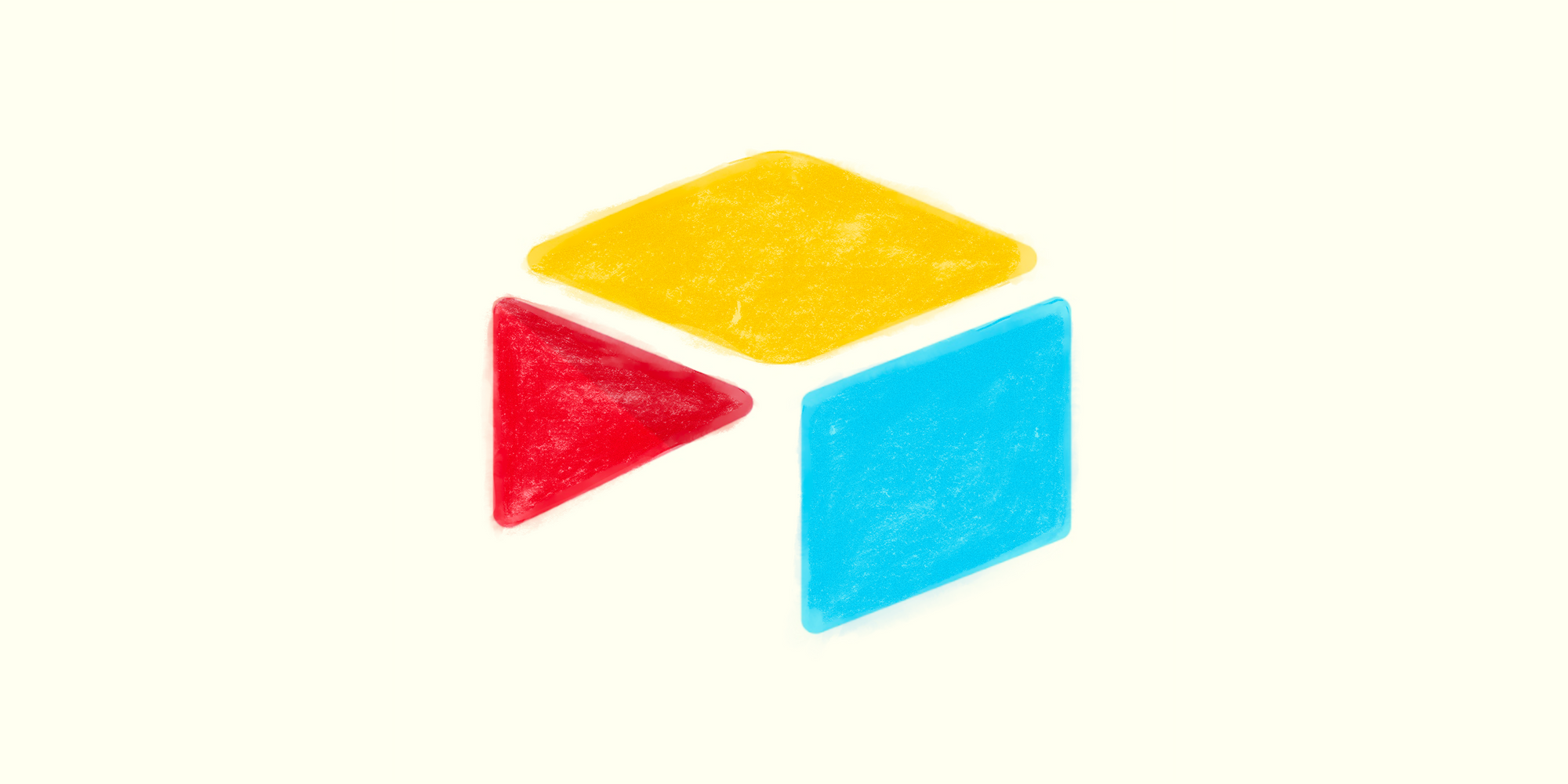
What Airtable is, how it differs from Google Charts, and why the app is so beloved in the NoCode community, as well as by Tesla and Netflix.
What is Airtable
Airtable is an online tool for creating tabular databases. Each column in the tables contains data of one type: numbers, rows, dates, files or formulas. The information is stored on Airtable servers and can be accessed from the web, desktop, iOS and Android applications or programly using APIs.
Airtable is used for a wide variety of tasks:
- storing data for websites,
- personal and team CRMs,
- searching and hiring employees,
- script writing,
- content planning,
- automatic processing of questionnaires.
Airtable's mechanics are similar to MS Excel and Google Sheets, but it solves other problems. The tool can display data not only in the form of tables, but also in the form of a kanban board, timeline band, calendar, or Gantt chart. User information can be queried using Airtable forms — values from forms are automatically transferred to the database. Data can be exported from Airtable to csv — table text files.
The most important feature for developers is API. For each database, Airtable creates HTTP-interface to interact with table records. The elaborate API and reasonable pricing policy have made Airtable one of the most popular tools among NoCode developers.
Pricing. As of April 2022, the basic Free plan included::
- unlimited number of databases;
- limits per base: up to 1200 records, 2GB of attachments and 1 app;
- the size of the team is no more than 5 people.
The Plus and Pro extended plans cost $10 and $20 per month, respectively, when paid annualy. See Pricing page for up-to-date information.
A little more detail: how the Airtable is built
Each Airtable account corresponds to its own type of subscription. The information storage structure has four levels of nesting:
- Workspace. Account has one or more workspaces that define access rights. For example, one workspace can be set up for work, another for a personal pet project.
- Base. Workspaces consists of bases that contain information from one coherent area of knowledge. A new base can be a) created from scratch, b) imported from CSV, or c) obtained by adapting the Airtable template.
- Table. Base consists of tables. Tables can refer to other tables from the same base.
- Record. Finally, tables consist of records — rows with different data relating to the same object. Each column of a table can be one of 25 data types.
View. The same datasets can solve different problems. Airtable allows you to create several Views for each table. With View, you can fix sorting, filtering, and grouping data as one stable representation.
Teamwork. You can invite colleagues to work within a separate Base or Workspace. Data access rights within the database are determined by the assigned role:
- Read Only — only read records are available;
- Commenter — allowed to comment on entries;
- Editor — can edit, add and delete records, but cannot change Base structure;
- Creator — all Base modification actions are allowed.
The roles can also be used to set up notifications via email, Slack or MS Teams.
How Airtable automates routine operations
Apps. Some automation capabilities are already implemented at Aritable in the form of Airtable Apps. Apps extend the features of the standard base: user can add a diagram, generate a barcode, send a text message or display an address on a map.
Automations. Airtable allows you to configure actions that trigger Automations. This saves users time in processing repetitive routine tasks. Each automatic operation consists of Trigger and subsequent Action.
How Airtable is used in NoCode development
Airtable is one of the most popular tools in NoCode and LowCode applications. All development is data-driven, and Airtable offers a convenient way to store information and access it using an API. Corresponding API is available as soon as the database is created.
API supports four basic CRUD functions:
- Creating new entries,
- Reading records,
- Updating existing records,
- Deleting entries.
API limitations. Regardless of the selected pricing plan, one Base processes no more than 5 requests per second. This is not much, but it is acceptable for many database usage scenarios. Under a continuous load, 5 queries per second are equivalent to 432,000 queries per day. But for projects with such traffic volumes, companies usually use special software solutions.
NoCode platforms already take into account the capabilities of the Airtable API and allow clients to integrate the tool into development chains: reading and updating database records, creating new records in tables with triggers. Airtable NoCode-blocks are available in Apifornia, Integromat, IFTTT, and Zapier.
How individuals and companies use Airtable
To see how users use the tool, take a look at Airtable Universe. All databases listed there are available for copying and customizing.
Dozens of well-known companies already use Airtable:
- Tesla uses a tool to identify and track cars produced by the company coming off the assembly line;
- Time Magazine applies Airtable to the organization of the departments;
- Netflix uses Airtable as one of the tools to work on post-production;
- Atlantic Records uses Airtable databases to manage communication between producers, songwriters, and performers;
- WeWork applies the tool to construction planning software.
Airtable has alternatives: commercial projects like Fibery and open source solutions based on similar principles — Baserow and NocoDB. However, Airtable is growing rapidly, attracting new investments. In December 2021, the estimated value of the company exceeded $11 billion. So, there is no need to worry about the long-term development of the product.
Conclusion
Airtable is a universal tool for managers, NoCode developers and other connoisseurs of convenient work with tabular data and management tasks. The tool has a smooth learning curve — entering data and working with formulas looks no more complicated than classic spreadsheet processors. As you get to know it, you can add specific mechanics by checking with the help center and peeking at ideas in Airtable Universe templates.
