How to Choose a Full-Stack Website Builder
How to choose among the NoCode tools that one for creating a full-stack website with both frontend and database management.
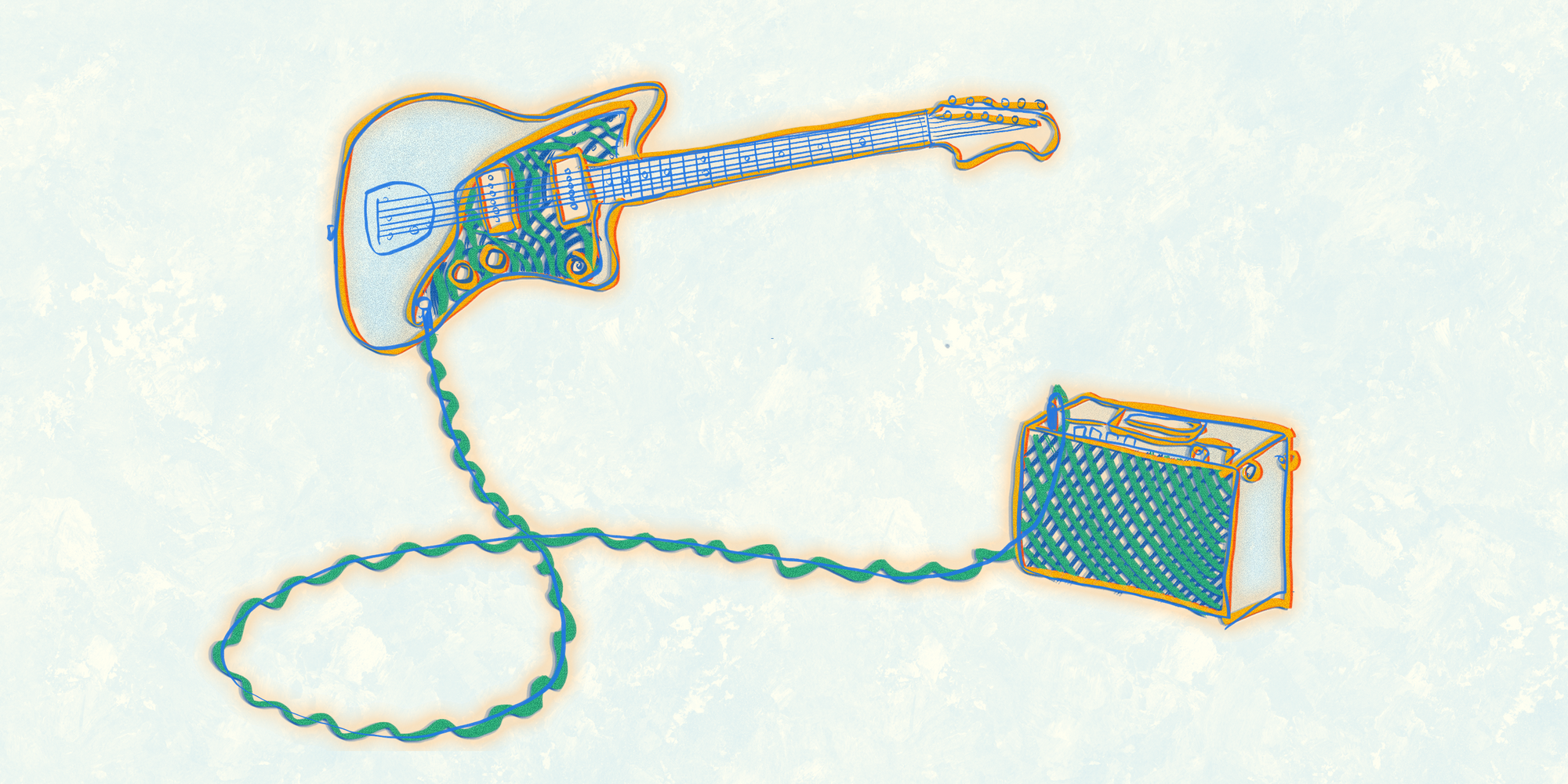
Any digital service has two sides: frontend and backend. The user interacts with the service using the frontend, while the backend processes user data on the server. Fullstack builders are the tools that help to create and connect these two components on the fly. Below we look at four online builders for designing, developing, and running powerful web applications in a few clicks. Most of these tools also support the LowCode paradigm, so programmers can use them in traditional development techniques.
Full-stack NoCode and LowCode builders have a steep learning curve, so below we've provided not only a description of each service but also resources that will accelerate mastery of each tool.
Bubble
Website: bubble.io
Features. Bubble is considered one of the most powerful and versatile services for creating applications without code. Over the 10 years of its existence, the tool has gathered an ecosystem of templates, functional plugins, as well as a large community of experts.
The platform provides a user interface for building apps, a special database, and integration with other tools. Like most full-stack builders, Bubble has an API connector for data interconnection with any public API services.
Bubble follows generally accepted web standards: under the hood the tool combines independent modules with JavaScript, CSS, and HTML code into a Node.js application. It also helps to develop mobile applications in conjunction with Progressier or Bravo Studio.
Knowledge sources. The project has an academy, a textbook, interactive courses and video tips for solving practical cases.
Pricing. The free plan is limited to one app with a 0.5 GB database; the event log stores only the last 30 minutes. This is enough for testing an idea, but not for its development. With an annual subscription, the minimum paid plan will cost $25 per month.
There are already agencies that specialize in using Bubble to develop applications for large projects. There is even a list of such agencies on the official Bubble website. For one-off tasks you can find a freelancer on the Bubble forum or freelance exchange sites.
Directual
Website: directual.com
Features. Directual is a full-stack builder for creating web applications without program coding. Here you can make both public apps and internal apps (administration, CRM, CMS), distributed blockchain applications and programs with complex backend data processing.
The main emphasis of the product team is on the creation of MVP clients. At the same time, the service has been created for Big Data management, so it is also suitable for high-load projects. In comparison with Bubble, the platform wins in the convenience of processing scenarios and logging user actions. Integration with other services can be done with Zapier or API.
Knowledge sources. The Directual team works closely on documentation, there is a discussion group on Facebook, and regular bootcamps are held.
Pricing. There is a free plan with 3 000 transactions per month. Fee-based plans start at $29 per month. Teamwork will cost $39 per month per developer.
Retool
Website: retool.com
Features. Although the main sources of data in the web are users, an individual user interacts on the site with a very limited set of data. At the same time, large companies operate with huge amounts of information in specialized SQL and NoSQL databases. Retool helps to create a simple app interface for interacting with such data sources.
The tool is primarily designed for developers, although with great care for intuitiveness for people from different fields. Nevertheless, some knowledge of databases will be required to use it.
Supported data sources: PostgreSQL, MySQL, DynamoDB, Firebase, MongoDB, Amazon S3, Google Sheets. It is also possible to work with GraphQL interfaces or generate REST APIs.
Knowledge sources. The product has detailed documentation, which includes an educational section for Retool University beginners. It's easy to learn and practice – there are built-in templates for solving various tasks.
Pricing depends on hosting, number of users, and workload. Paid services start at $10 per month per user.
Budibase
Website: budibase.com
Features. Budibase is a tool for building applications based on existing databases, REST APIs, and simple text CSV files. There is a built-in database to collect data from scratch.
Users can choose the NoCode approach or write program code in a traditional manner.
The tool is open-source and can be run self-hosted using Docker and Kubernetes. This makes it much easier to scale a web project in case of its successful development.
Supported data sources: MySQL, Rest API, OracleDB, MongoDB, Google Sheets and others.
Knowledge sources. The project is well documented. In addition to the text description, there are video tutorials.
Pricing. If you use your own hosting, the deployment of the tool is free. There is also a free plan for cloud servers with 4 apps, 1000 records per app and 1000 automations. Everything above that is described as an Enterprise plan.
Conclusion
When choosing a FullStack builder, we suggest starting with the following studies:
- whether the project is created from scratch or there is already a database: database-oriented designers (Retool, Budibase) assume some knowledge of database administration;
- which part of the full-stack implements the main function of your commercial app: frontend or backend. If the server only stores and queries data, and the app is dominated by user interaction operations, Bubble is the right choice for you.
All of the listed builders can be used to create any app with complex scripting logic. But each full-stack builder has some inherent strong points:
- Bubble: working with interfaces and user experience;
- Directual: accelerated development for template-based projects;
- Retool: well-rounded interfaces to large databases and other sources;
- Budibase: open source and automation.
All the full-stack builders described have free plans, so everybody can test and compare the tools in practice without spending too much money.
