Airtable as a CRM: Is it Good Enough?
Is it possible to build an efficient CRM based on Airtable? Let's look at how to do this and what are the pros and cons of such an approach.
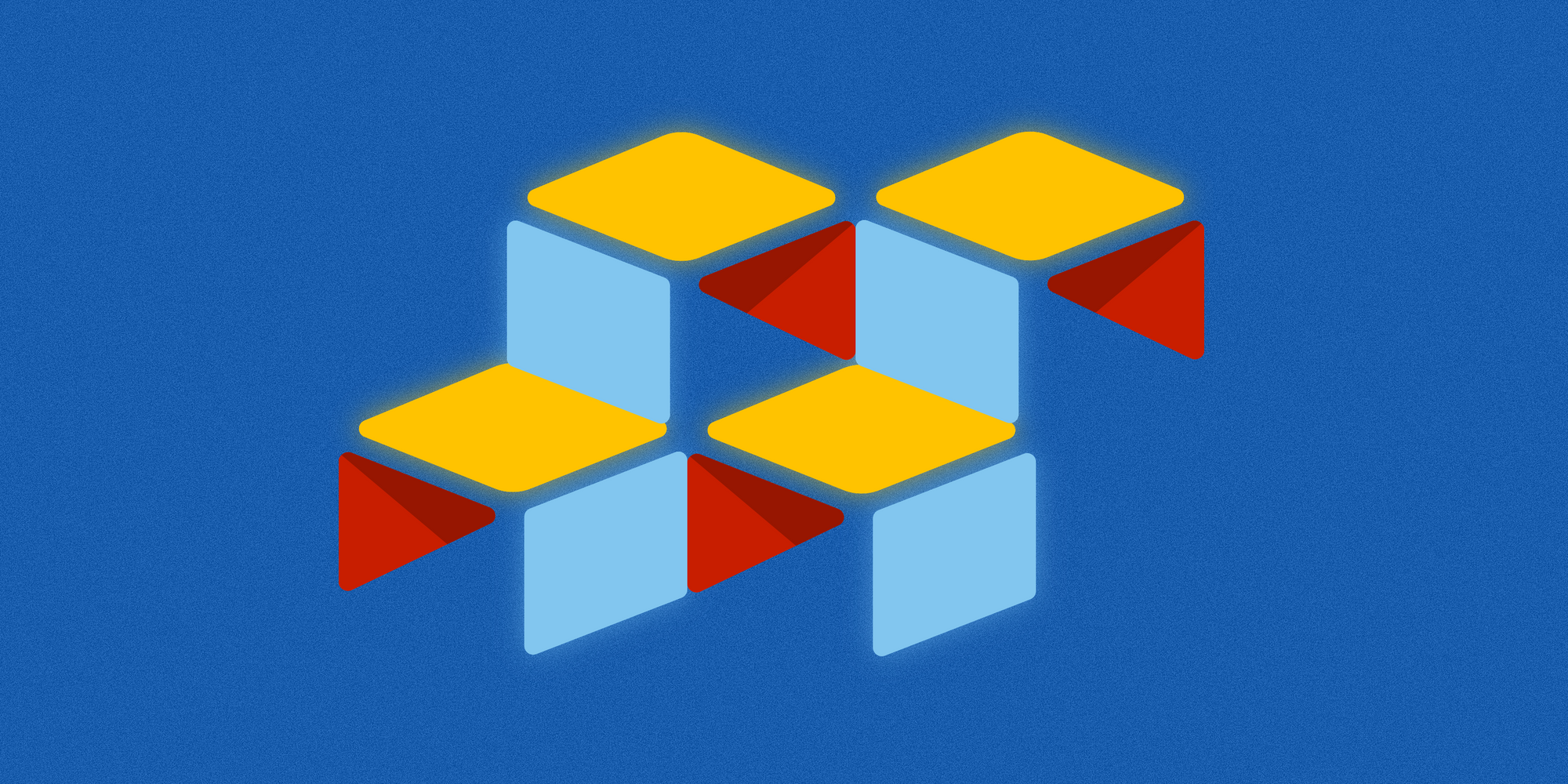
To be successful, a commercial project team builds a customer service process. The more people involved in this process, the more difficult it is to control. Therefore, for such tasks, customer relationship management (CRM) systems are usually used. Here is a list of CRM tasks:
- storing information about customers, including the history of interactions;
- providing quick access to this information;
- analyzing information about customers and sales;
- distributing the workload and providing interaction between managers.
Airtable has everything that somebody needs to meet criteria listed above: convenient data access, collaboration tools, and a variety of data presentation forms (spreadsheet, calendar, kanban, questionnaire etc.).
Exploring Sales CRM template
Airtable allows you to build your own CRM from scratch or import information from existing tables. To avoid taking abstract information and data connections, let’s involve the CRM template from the Airtable knowledge base as an example. The template is well-designed and easy to adapt to the specific task.
The idea behind the template. Imagine a B2B-company that develops and sells to other companies a digital product – an application to control the organization's expenses. The client companies work in different areas: retail, publishing, IT, chemical etc. The project team uses Airtable to track interactions with clients.
The template database includes four pre-filled tables:
- Opportunities – a complete list of current and potential clients.
- Interactions – records of interactions with customers.
- Accounts – client profiles.
- Contacts – contacts of the company's representatives, through which you communicate with their organizations.
Each table has fields that relate it to others. Also each table has several Views that fix several useful cases of table formatting customized for different tasks. For example, grouping companies by number of employees.
Each activity has its own view: for tracking employees' work there is grouping by field and calendar, for monitoring sales – kanban boards, for entering records of interactions there are forms.
The main table of the template with the largest number of Views is a table named Opportunities. The table contains the following fields:
- Opportunity – companies that are already interested in the product or may be interested in the future.
- Status – the current status of interaction with the company: Qualification, Proposal, Evaluation, Negotiation, Closed-won or Closed-lost.
- Priority – the priority of the template company interest (from Very low to Very high).
- Owner – the team member responsible for interacting with the client and meeting deadlines.
- Estimated value – expected value of the deal.
- Last contact – Rollup-type field containing the date of the last interaction with the client. The date is calculated from the related table Interactions.
Interactions table stores the information about communication with company representatives. The types of interactions correspond to the four stages of product promotion:
- Discovery.
- Demo.
- Pricing discussion.
- Legal discussion.
The same table records the date and time of communication, also the status of the request from the Opportunity table. The team members use the Form View for convenient manager input.
Accounts table stores information on clients with whom the company interacts: type of industry, number of employees, link to the site, company profile in LinkedIn and physical address. Contacts table stores information about the people with whom the direct communication takes place: name, title, email, phone number, department, personal LinkedIn profile.
To explore the template yourself, click the Use template button on the template page and add the database to your personal Airtable workspace.
Enhancing CRM template with Airtable tools
Formulas. As you may have noticed, the described template doesn’t have any customer analytics. So, we need some calculations. The corresponding fields in Airtable tables are of Formula type. Something like expressions used in MS Excel or Google Sheets.
Visualization. Since Airtable is primarily a database, and not a table processor, the data visualization tools are placed in additional Apps. These applications are connected through Airtable Marketplace.
Let's take a look at one pre-configured example. We would like to visualize the work of each manager to evaluate how the expected and received revenues are distributed. To do this, we add Chart App, and set up the appropriate view of the data.
Another example is building a pivot table showing how Status, Priority and Estimated value of deals are distributed. The corresponding Airtable App is called simply Pivot table.
Data validation. You also can validate CRM data using script connected to template or using Field Validator from Airtable Marketplace.
CRM automation outside of Airtable
The Airtable template focuses on storing and presenting information, but much of the convenience of CRM has to do with process automation. One of the important advantages of Airtable is that the application is very easy to integrate with NoCode tools that can automate almost anything that happens on the web: :
- send messages when adding a new customer or closing a transaction;
- automate calls in Zoom when new appointments are added in the Interactions table;
- transfer data from client and product tables into reports and other documents, send them automatically via email.
We refer all readers interested in these issues to our article Mapping the NoCode Landscape.
Conclusion
In conclusion, let's look at the advantages and disadvantages of using Airtable as a CRM.
Pros:
- All in one place. CRM tables can be used as supplements to other tables in a project.
- Automation. The presence of API, built-in applications and NoCode integrations with other popular tools makes it easy to implement any ideas for automated CRM data processing.
- Price. Airtable has a free plan for individual use and small teams.
Cons:
- A lack of built-in communication tools for team members. However, it obliges to describe all the key actions more clearly in tabular form. And the connection between the table and the company chats can be implemented with the help of automation tools.
- No built-in analytics. In the CRM template itself, as you may have noticed, there is no sales analytics. The system does not give recommendations on the current state of affairs, and the necessary analysis must be implemented independently.
Anyway, Airtable is an excellent candidate for a CRM in a small business. The tool is suitable for small teams that are still building workflows and are looking for a CRM system that is easy to link to other workflows.
