To Code or not to Code
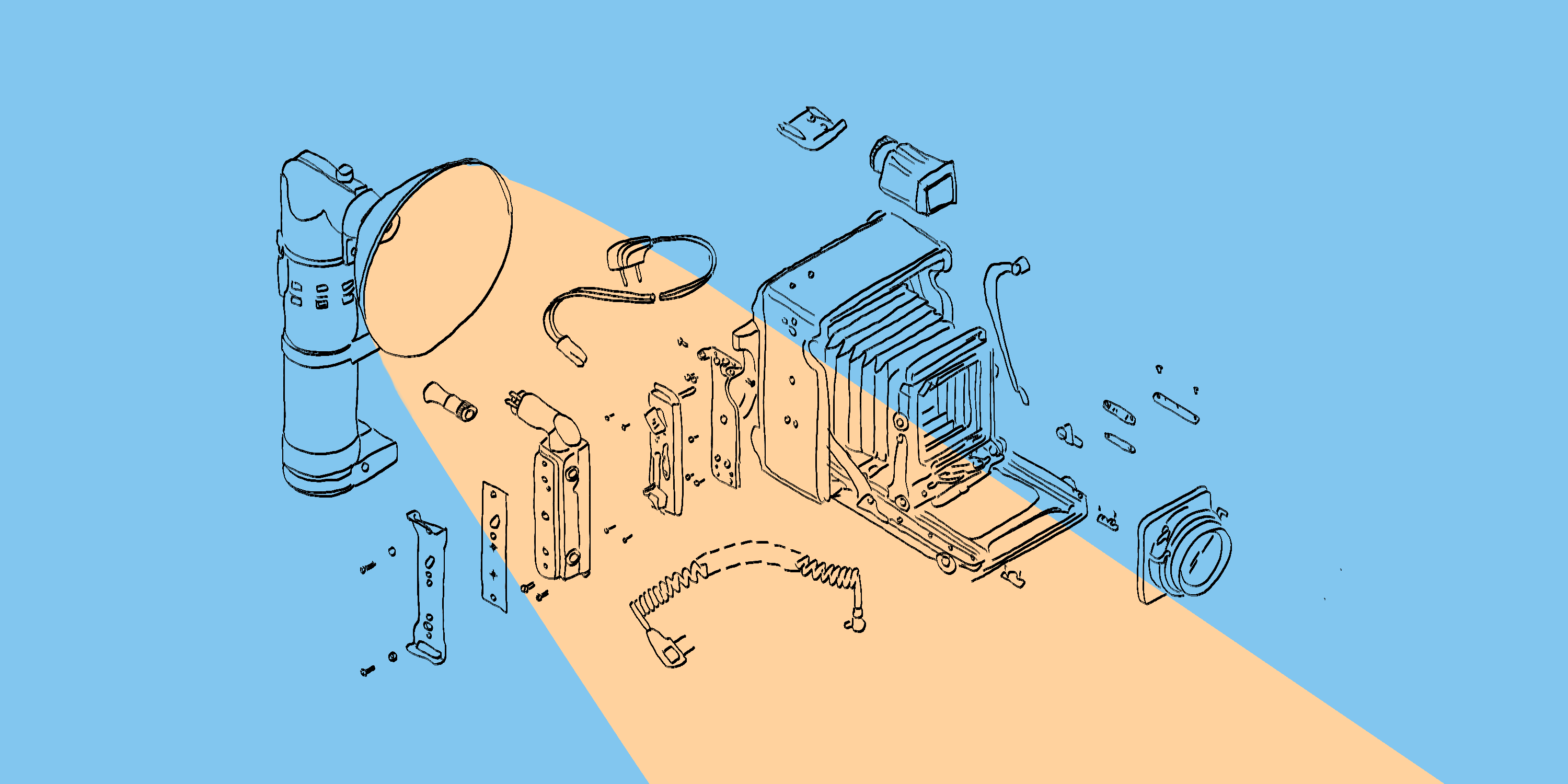
Let’s compare what is better for a small business — NoCode or classic programming. As an example, we'll look at the stories of two entrepreneurs from the same industry, photography.
Two photographers, Arthur and Boris, have similar stories. At first photography was just a hobby, but it has developed into a profession. Now they travel on expeditions, launch drones into the air to take pictures of architectural sites, and photograph industrial design objects. Each of them became an entrepreneur and opened his own photo studio.
The crux of the problem. The number of orders is growing. In the process of taking pictures, it is inconvenient to be distracted by calls. On the opposite end of awkward situations is the loss of communication during outings in nature. Each of the photographers concluded that he needs an automated system for processing requests and tracking orders.
Website fits the role of an automated assistant and solves three business problems:
- demonstrates examples of work,
- collects photography request forms,
- and processes the requests.
The heroes of story have different approaches to problem-solving. Arthur is used to solving problems quickly and economically, so he chooses NoCode technologies. Boris is inclined to trust the work to professionals and sends an order to a web studio. Below we will compare the two strategies in terms of money spent, time spent, and staying motivated.
Boris goes on the development path
Boris found a web studio. He described the task and asked for an estimate of the costs involved. Below is an abridged version of a lengthy dialogue between Boris (B) and the studio manager (M).
The discussion didn't end there. Since development is an interaction of several departments, the manager clarified other details daily. The specialists tried to solve the problem in the best possible way. Boris was exhausted by these discussions, but a week after the start he received a final bill.
Estimate compiled by Web-development studio as a result of discussions with Boris:
While Boris was working on the site problem, Arthur had already received his first order through his site made with NoCode tools. Let's switch to his story.
Arthur gets results right away
Website. Arthur didn't waste time on the design but compared several website builders. He chose Quarkly, which has a free plan for small projects. The template is adaptive, so it looks good on smartphones, tablets, and computers.
The Quarkly constructor already has a template for creating websites. Any page can be modified to the task.
Arthur generated the request form in the JotForm builder. On the free plan, the platform processes up to 100 requests per month, which is perfectly enough for the current tasks of Arthur’s photo studio. He has specified the interval of working hours, lunch break, duration of session and other parameters. The result was exported as HTML-code to be inserted in the web-page.
Personal information. The site has a data collection form, so a privacy policy is needed. To avoid going to lawyers, Arthur used the Free Privacy Policy Generator. He substituted the necessary information about his company and saved the result in pdf.
Bottom line. At this stage, the photographer has already made a website with a form and he can receive orders by mail. To test the result, Arthur shared the site link with his friends and some of his followers.
The service was ready in three evenings:
- Introduction to NoCode and website launch.
- Filling the site with examples of work.
- Adding a form to receive a request.
Arthur immediately received positive feedback from friends and three inquiries from clients. Thus the project has already partially paid off the time invested. This motivated the photographer to improve the system.
Arthur polishes the system
Requests sent by clients came to the email. It is possible to answer clients immediately, but not everyone responds to emails promptly.
Notifications about new requests. It is more convenient for Arthur to receive requests not only by email, but also in a separate Telegram chat. In this way he can get in touch more quickly with the phone number left in the request. All the information he needs for the photography session can be stored in the same private chat.
Scheduling. Client’s time interval from the form can be instantly added to the Google calendar. So it will be easier to compare different requests and make arrangements when he calls.
To connect several tools, Arthur added the Integromat service to the chain. The service allows users to configure triggers for sending requests to other web tools. So, submitting a request to JotForm triggers requests to Telegram and Google Calendar.
Arthur checked the system on a test order and was satisfied. To look more solid, he bought a domain and attached it to his site. Since he registered the domain himself, he didn't have to overpay.
Arthur plans to spend the money he saves on an advertising campaign to attract new customers.
Arthur's costs for the development of the website and application system:
Conclusion
While Boris was coordinating the plan with the developers, Arthur's first clients had already transferred money. Arthur's main advantage over Boris is that he immediately saw various options for solving a problem and chose the most suitable among them.
Arthur spent a little more time, but he built a working system and mastered the sequence of actions to implement the project. Boris's time was spent on the approval process with the web studio.
The main advantage of Boris is the reserve of opportunities for the future site to work with a large number of clients and relative independence from third-party products. Arthur's NoCode solution is simpler, but it won't reach the limit for a long time.
