Open Source NoCode Tools
Examples of open source NoCode applications — one for each software category.
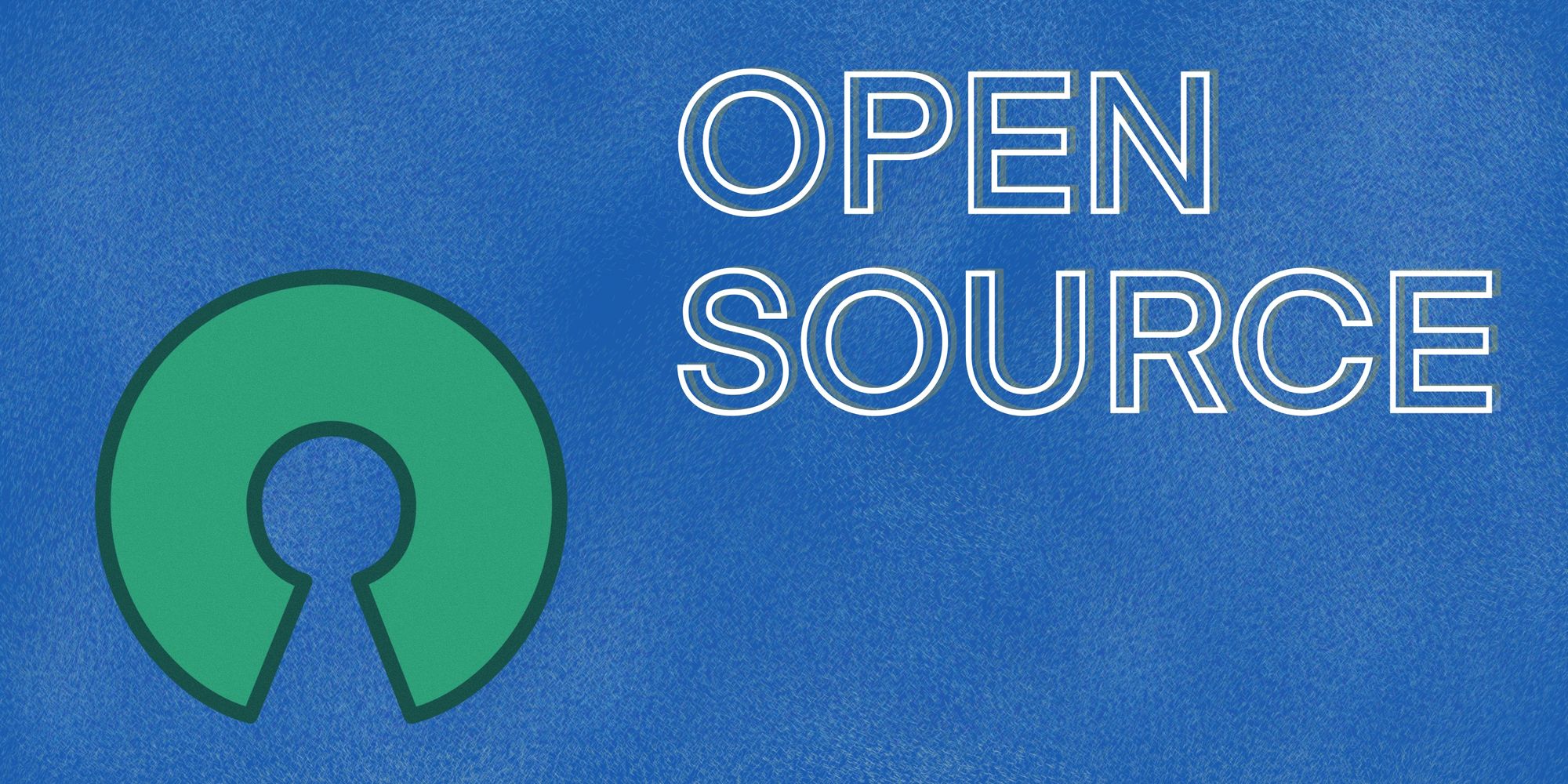
NoCode is an alternative to traditional software development approaches. Opponents of NoCode often appeal to the closed nature of NoCode products, because this makes it difficult to evaluate the security and modify the program for a specific task. But not all NoCode solutions are proprietary, and in this article, we will consider one Open Source product for each class of NoCode solutions.
Note especially that the Open Source model does not equate to free. For example, the product itself can be offered for free but hosting, data synchronization or technical support can be paid for.
Open Source NoCode Web Framework: GrapesJS
Website: grapesjs.com
GitHub: github.com/artf/grapesjs ⭐17.1k, contributors: 135
Description. GrapesJS is a multipurpose open-source web framework. The product combines various tools to help you create HTML templates without programming knowledge. It is a great solution to replace WYSIWYG editors that are good for content editing but usually are not convenient for revisions.
GrapesJS features:
- API allows you to create your own interface editors;
- built-in blocks with Drag&Drop mechanics;
- flexible style manager;
- design templates can easily be adapted to different platforms;
- it is possible to connect developers to the product: there is access to the program code of each element, detailed documentation и extensions.
To evaluate the product and better understand its capabilities, we advise you to start studying the demo projects webpage и newsletter.
License: BSD 3-Clause.
Related OpenSource projects: frappeframework.com.
Open Source Backend & Internal Tools Dev: Budibase
Website: budibase.com
GitHub: github.com/Budibase/budibase ⭐16.9k, contributors: 73
Description. Budibase is a platform for quickly creating business applications, especially internal applications based on databases that a company has. This platform is used by IBM, Deloitte, Proctor, and Gamble, Rakuten.
Budibase Features:
- the internal database based on CouchDB and integrations with leading DBMSs including ArangoDB, DynamoDB, Mongo DB, MySQL, S3, and others;
- you can make applications, forms and manage data flows;
- separation of rights, you can create public and private application screens;
- 30 pre-configured blocks for building interfaces, you can make custom ones;
- interfaces have a responsive design that looks good on different devices;
- 20 blocks of automation workflow with the ability to start on a schedule;
- deploying applications on Digital Ocean and microservices architecture on Kubernetes and Docker;
- public API, you can use Budibase as a backend for applications.
Distribution model: free hosting for individual use and small teams, for larger businesses paid support for advanced functionality.
License: GPLv3.
Related Open Source projects: rowy, basetool, back4app, Tooljet, directus.io.
Open Source NoCode Database: Baserow
Website: baserow.io
GitHub: github.com/bram2w/baserow ⭐1.3k, contributors: 31
Description. A tool for creating an online database without technical knowledge.
Features:
- easy integration with third-party applications;
- working together with colleagues;
- an unlimited number of lines;
- under the hood runs on a fast PostgreSQL database.
Distribution model: free hosting on your own server or on the server baserow within a given amount of databases (2 GB, 3,000 records).
License: different licenses for different parts of the product.
Related OpenSource projects: APITable, NocoDB.
Open Source Spreadsheets: Grist
Web site: getgrist.com
GitHub: github.com/gristlabs/grist-core ⭐3.6k, contributors: 22
Description. For those looking for an Open Source replacement for Google Sheets with more flexible formula customization than Airtable.
Features:
- rights system for working with the table together;
- table columns can store only one type of data.
- full support for Python syntax and the standard language library;
- a large number of Excel formulas and functions are available;
- SQLite is used as the internal database - it is easy to make backups;
- built-in visualization tools;
- Zapier and NoCode-tools integration with REST API.
Distribution model: there is a free rate on the Grist server with paid support for advanced features. There is also a free Docker version for self-hosted systems.
License: Apache 2.0.
Open Source Automation Workflow: Huginn
GitHub: github.com/huginn/huginn/. ⭐37.3k, contributors: 219
Description. Huginn is a system for creating agents that perform automated tasks on the web. The engine can parse web pages, monitor events, and take action on your behalf. Sort of like a hacker's version of IFTTT or Zapier on your own server.
Huginn Features:
- large community;
- easy connection of popular APIs and tools;
- support for FTP, IMAP, RSS, etc.;
- webhook processing;
- location tracking;
- writing your own JavaScript functions.
Distribution model: local installation via Docker or hosting on your own server/Heroku.
License: MIT.
Related Open Source projects: StackStorm (Linux Foundation), Convertigo.
Open Source CMS: WordPress
Website: wordpress.com
GitHub: github.com/WordPress/WordPress ⭐17k, contributors: 67
Description. WordPress is the most popular website builder and content management engine.
Features of Wordpress:
- customizable design;
- SEO optimization;
- large community;
- simple content management.
Distribution model: the fee is taken for hosting with a dedicated domain and other services.
License: GNU Public.
Related OpenSource projects: joomla, Ghost, Drupal.
Open Source IoT: Node-RED
Website: nodered.org
GitHub: github.com/node-red/node-red ⭐15.8k, contributors: 188
Description. Node-RED is a browser-based tool for connecting hardware devices and online services.
Features:
- the tool is based on the Node.JS platform, so it's easy to customize using JavaScript;
- there are ready-made solutions for Raspberry Pi, Arduino, Android
License: Apache 2.0.
Distribution model: the project is supported by the Node.js Foundation.
OpenSource FullStack Builder: NocoBase
Website: nocobase.com
GitHub: github.com/nocobase/nocobase ⭐3.8k, contributors: 25
Description. NocoBase is a scalable platform for building internal tools and Fullstak applications.
Features:
- the data structure and the user interface are entirely separate;
- there is a WYSIWYG editor;
- the architecture is implemented with plugins: you can use only what you need;
- there is a Docker build and its own CLI;
- is written mainly in TypeScript.
License: Apache 2.0.
Distribution model: the product is distributed free of charge for non-commercial purposes, and the commercial version has paid technical support.
Open Source Game Builder: GDevelop
Website: gdevelop.io
GitHub: github.com/4ian/GDevelop ⭐ 4.4k, contributors: 75
Description. GDevelop is a two-dimensional cross-platform game engine that focuses on making games for PCs and mobile devices, as well as HTML5 browser games. GDevelop focuses on non-programmers and game developers of all skill levels and uses visual programming.
Features:
- ready-made objects for game design: assemblies, sprites, shapes, text;
- ready-made visual effects: color schemes and filters;
- the game creation engine can be extended with your own JavaScript functions;
- easy publishing of games on Android, Appstore, Steam, itch, and Facebook Gaming.
License: MIT.
Distribution model: a paid subscription gives more volume for projects.
Conclusion
The choice of the tool has a significant influence on the project. So in the conclusion, we will consider the benefits and disadvantages of Open Source products in relation to NoCode development, taking into account the examples discussed.
Benefits:
- Control flexibility. For Open Source software, flexibility is the most important characteristic. Open Source allows the user to customize and control the product code in its entirety. The only limiting factor may be the type of Open Source license.
- Community. Updates and patches are supported by an interested community. The code can be reviewed and endorsed by even more developers than in a large company, where a limited number of developers handle a single piece of software.
- No vendor lock-in. In the case of proprietary software, the user depends on the solution provider and its pricing policy. Many Open Source solutions emerged as a result of community dissatisfaction with the chosen product development strategy. For example, the popular relational database MariaDB appeared as a result of controversy associated with the change in ownership of MySQL, the predecessor of the database.
Disadvantages:
- Limited support. Because the Open Source product is not profit-oriented or commercial, user support is provided by the community or contractors who specialize in the product. As a result, the knowledge structure is more chaotic than in the case of centralized support on the side of the commercial solution provider.
- The problem of waning interest. A commercial company that manages its own resources can maintain the platform and account for all the ups and downs. An OpenSource product relies on the interest of the community, so if the audience moves to a more popular and exciting project, support for the resource may diminish.
- The licensing terms for Open Source software are determined by the community. This can lead to problems if you provide services over the platform to your end users.
Anyway, Open Source solutions seem to be the most natural way if you have limited funds when developing a product or if you want better control over the software development.
