The Evolution of Game Development: Embracing NoCode Technologies
Understanding NoCode in GameDev: Insights into its impact and use for both beginners and professionals in the gaming industry
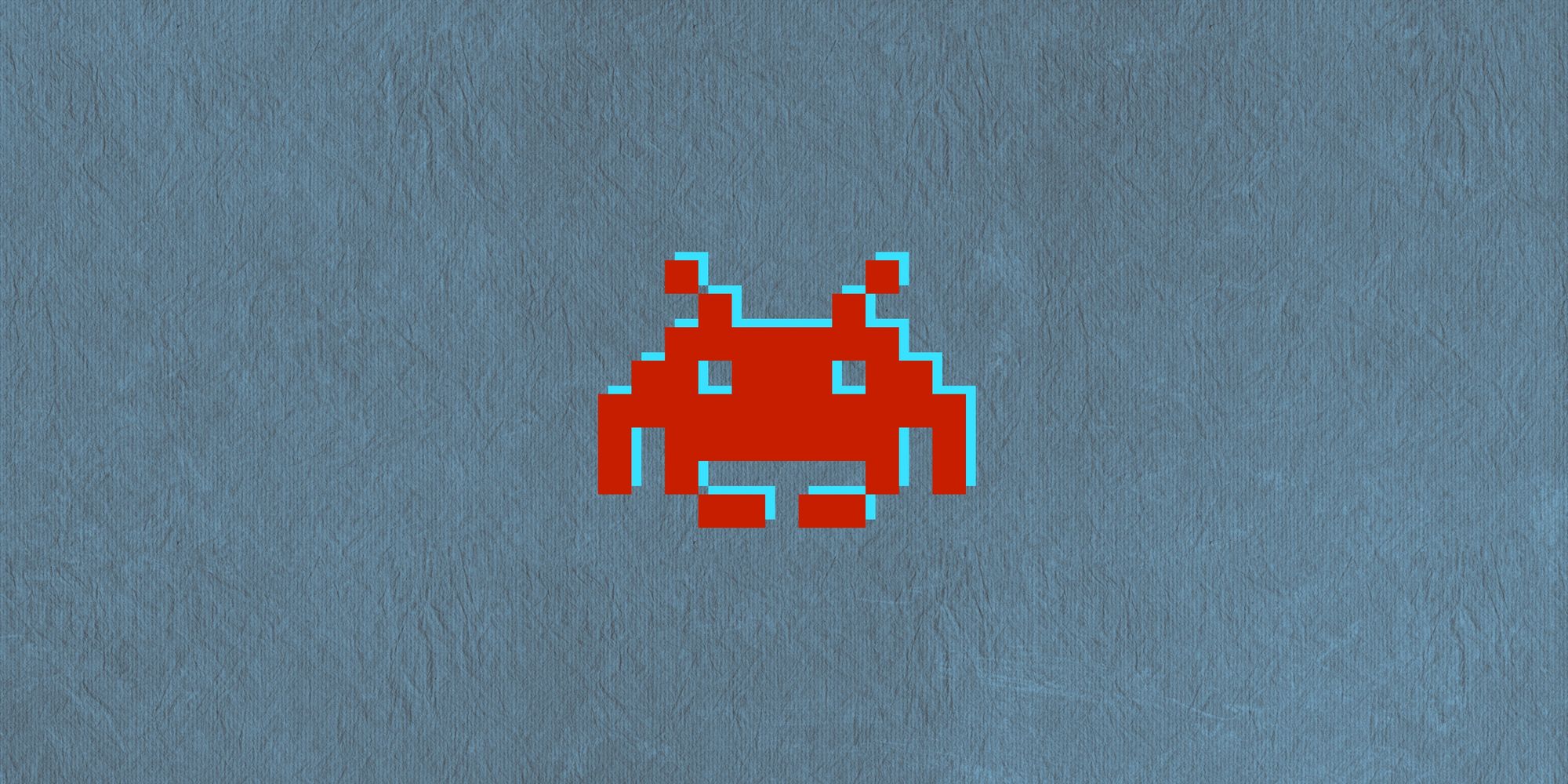
Game development is a collaborative and intensive endeavor, bringing together a diverse mix of professionals - from programmers and designers to artists. Each game blends engaging stories, rich visuals, and intricate software solutions. Recognizing the challenges in coding and development efficiency, GameDev pioneers have increasingly turned to NoCode tools. These tools empower scene and level designers to build game worlds with simple drag-and-drop interfaces, eliminating the need for coding. This shift allows developers to focus more on creative aspects like design and gameplay.
This article explores the significant advantages of NoCode tools in game development. They simplify the entry into game development, making it accessible for beginners and non-programmers. This approach fosters creativity among designers and artists and accelerates growth and content creation. By leveraging pre-built templates and machine learning, developers can concentrate on the creative side of games, such as storylines and gameplay dynamics.
NoCode tools have been game changers in the industry, democratizing game development and enabling a wider range of creators to bring their unique visions to life. From fostering innovation in game design to streamlining the development process, NoCode tools mark a significant evolution in the gaming industry that began taking shape in the 1990s.
First examples of creating parts of games with NoCode-mechanics
The GameDev industry has been actively utilizing the power of NoCode for decades. Even early id Software games such as Doom (1993) and Quake (1996) provided easy to learn tools for players to create their maps, levels, and modifications. These were some of the first examples of players being able to participate in the creation of game content actively. The appearance of such editors influenced the future development of modding in Half-Life and The Elder Scrolls. Today, the process of creating game levels has taken a new turn, and in games, you can find automated generation of quests and locations or real-time age of worlds: No Man's Sky, Terraria, Elite Dangerous.
The idea of democratizing content development was further embodied in games like Minecraft (2011), LittleBigPlanet (2008), and Super Mario Maker (2015). For example, in the latter, a year after its release, players worldwide had created more than seven million levels and played more than 600 million hours. Built-in level and object builders allow you to create from scratch without special skills, not only unique worlds and new game mechanics. With Steam Workshop you can share the created content with other players.
Modern GameDev platforms also allow developers to create games without having to write code, making game development more accessible and flexible.
GameDev platforms using NoCode mechanics
The two most popular and largest competing platforms for game development are considered to be Unity and Unreal Engine. These are mature software solutions with plugin stores developed by third-party GameDev studios - including plugins with support for NoCode mechanics.
Unity is a game development platform based on the C# programming language, in which visual programming concepts are implemented both at the root level in Unity Visual Scripting and in the form of special Playmaker and NodeCanvas plugins.
- Unity Visual Scripting is a visual graphics engine and programming system that grew from the Bolt plugin and evolved into an embedded Unity solution by 2021. The system allows developers to create game logic and interaction without writing C# code. The game designer manages game events, states, and character behavior by creating an event graph.
- Playmaker is a popular paid plugin developed by Hutong Games. Playmaker has a huge community of users and many add-ons.
- NodeCanvas - Paradox Notion's plugin provides a flexible graphical interface with different types of nodes, including decision trees, states, and action sequences
Unreal Engine, unlike Unity, uses C++ as its primary programming language but also provides several tools for visual programming. The platform is known for its graphics engine, which can be used to create photorealistic graphic scenes.
Here are some examples of specific subsystems and plugins in Unreal Engine that utilize visual programming:
- Blueprints is a built-in Unreal Engine system that allows you to create game logic and interaction using visual graphs. Developers can create Blueprint classes to define events, variables, functions, and many other elements of game logic using blocks and nodes. It is actively used in both indie projects and AAA games.
- Niagara is a visual programming system for creating effects related to particles: fire, smoke, gas, and water. With its help, developers can create complex and colorful visual effects.
- Behavior Trees and Blackboard is a two-asset system for describing the behavior of game characters: with Behavior Trees, developers can define the behavior of NPCs and monsters in the game through visual decision trees, while Blackboard allows you to define variables and data for use in Behavior Trees. There is a Behavior Tree Quick Start Guide available for review.
- Sequencer is a visual storytelling tool that creates cinematic scenes, complex camera movements, and animations.
In addition to the two popular giants, there are smaller solutions that typically have fewer features but a more gentle learning curve:
- Construct 3 is specialized for creating 2D games and provides an intuitive interface for developing such games. This makes it an excellent choice for quick 2D projects. Examples of games include Ultimate Chicken Horse and Forgotten Worlds.
- Core Games is a web platform for creating and publishing multiplayer online games, which is its main advantage. Examples of games: Forgotten Cisterns, Tumbleweed Typo Hunters
- Roblox Studio - Emphasizes social interactions in games, where players can interact with others in created worlds and games. This platform also provides NoCode tools for game creation and an extensive library of assets. Examples of games: Rainbow Friends, Blox Fruits,
- GameMaker supports game development for various platforms, including iOS, Android, PC, and consoles. The platform became a versatile tool for developers looking to reach the largest possible audience. Game examples: Undertale, Forager
- Tynker is an educational platform for creating games and animations that provide blocks and a visual interface for creating game logic. The project is focused on teaching children how to program and create their games.
- Godot is a free, open-source game creation engine that allows you to both write code and has tools for NoCode development. An example of a popular game is Doki Doki Literature Club!
Thanks to the availability of such alternatives, the doors to the GameDev industry are now more comprehensive than ever. Development teams can choose the right platform according to their experience, budget, and target audience.
NoCode platforms for creating games for iOS and Android
There are also specialized NoCode tools for creating games for iOS and Android:
- Buildbox specializes in creating games with an intuitive design and provides templates and ready-made components to simplify the game creation process.
- GameSalad is focused on creating games with more complex logic and controls. It provides the ability to develop scenarios and game logic with a higher level of control.
- GDevelop is a free and open-source NoCode tool. It provides a flexible visual interface and supports exporting games to various platforms. GDevelop is also supported by an active developer community and has extensive documentation. The game Epic Battle Fantasy 4 was created using GDevelop.
Most such tools have additional functionality for publishing games to the App Store and Google Play.
Auxiliary NoCode tools for GameDev
Autodesk Maya Bifrost is a system for creating complex simulations, animations, and visual effects in Autodesk Maya (simulation of liquids, smoke, fire, and fabrics). One of its parts is the Bifrost Graph, which provides a visual interface for creating complex visual effects and animations without writing code. Developers can use the GUI to create complex animation logic and impact, which can help create impressive game animations.
Blender is a free and open-source 3D graphics package that also provides a tool called Animation Nodes, which allows you to create complex animations and scene logic using visual programming. This can significantly simplify creating animations and interactive scenes without writing code.
Use Spine to create sprite and character animations. The tool provides a visual interface for creating complex animations that can be easily integrated into games.
Use Bfxr to generate sound effects. The tool provides an interface for creating and customizing sound effects that can be easily exported and used in games.
These tools allow you to create a variety of game resources and content without the need for programming and can be useful support tools in the game development process.
Opportunities and limitations of NoCode technologies in GameDev
In the previous sections, we looked at how NoCode technologies are revolutionizing approaches to game development, opening new horizons for designers, artists, and novice developers. These tools significantly speed up the creation process and allow you to realize creative ideas without deep programming knowledge.
Yet, like all technologies, NoCode has limitations that need to be weighed when selecting a game development approach. We'll delve into what NoCode tools can effectively achieve in GameDev and identify scenarios where traditional programming might be necessary.
Opportunities with NoCode:
- Prototyping and Design. NoCode tools excel in rapid prototyping and designing game levels. They enable designers and non-programmers to bring their ideas to life without extensive technical expertise.
- Developing game logic and mechanics. Visual programming capabilities of NoCode tools simplify the creation of basic game logic and mechanics. This includes designing character movements, interactions, elementary AI patterns, and straightforward game scenarios.
- Standard solutions integration. NoCode facilitates the seamless integration of essential game resources like graphics, animations, sounds, and music, bypassing complex coding.
- Leveraging Large Language Models. These models can generate narrative content - from dialogues to storylines, thereby expediting the game development process.
Limitations of NoCode:
- Complex logic and deep customization. When developing advanced AI, intricate physics, or deep customization, NoCode tools might fall short, necessitating manual coding for such sophisticated functionalities.
- Optimization and performance. For large-scale, resource-heavy games, achieving optimal performance often requires code-level optimization, which might exceed the scope of NoCode platforms.
- Unique innovation and customized design. Although NoCode tools provide a broad spectrum of functionalities, they might restrict creative freedom in developing highly unique and innovative game elements that demand a tailored approach.
- Integration of advanced technologies. Incorporating complex technologies, especially in advanced AR/VR areas, typically requires specialized programming expertise, a domain where NoCode tools may not fully suffice.
In general, it can be said that the GameDev industry is actively evolving, integrating cutting-edge technologies with classic approaches to create immersive, interactive experiences. And in this process, NoCode's concepts and tools are increasingly important.
