How to search and parse usernames for Twitter audience
How to parse usernames on Twitter. How to create the perfect personalized audience.
You may have heard of the power of creating your own personalized advertising audience (i.e. based on real people rather than audience segments). Twitter calls this "Specially selected audience". Facebook calls it "Custom Audience". Google calls it "Customer Matching".
Whichever platform you use, you're trying to create the perfect message for the perfect audience for a specific purpose.
Most marketers know that they must create audiences based on visitors to their own website - in other words, "retargeting". Some know that you can create a "similar" audience with visitors to your website.
But what if you could quickly create an individual audience from any group of people?
In any case, here's how to use a set of tools to create almost any customizable audience that you can think about.
The formula is
To create the perfect personalized audience, you will need several tools:
Scraper - I use Scraper for Chrome (free)
Crawler - I use Screaming Frog (free with paid upgrades).
Spreadsheet - I use Google Sheets (free) and / or Excel
Next, you will need to perform the following steps:
- Identify the target ( traffic? conversions? reposting?).
- Identify a specific audience (minimum 500 people) that would achieve the goal
- Identify 3 to 5 places where this audience hangs out.
- Search these places for URLs with links to their social markers
- Define "trace" in these URLs.
- Search only these URLs on Google
- Clear and export these URLs
- Scan these URLs for links to their social profiles
- Exporting and clearing links to social profiles in the spreadsheet
- Grab user names, place in the correct file format for uploading
- Download to Facebook, Twitter and/or Google
- Run an ad campaign for this audience only.
Illustrated manual
To start with, we need to find a large group of invited authors.
I already knew (from the weekly newsletter) that Daily Egg has launched many guest posts.
I went to the Daily Egg and clicked on a member profile.
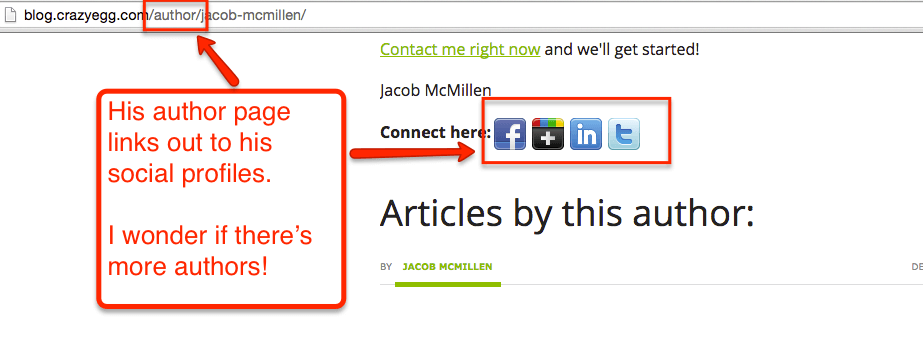
It turns out that almost all of their authors' pages not only link to the member's Twitter profile, but also share / author / slug. This is what we will use as a "footprint" to search all these pages simultaneously.
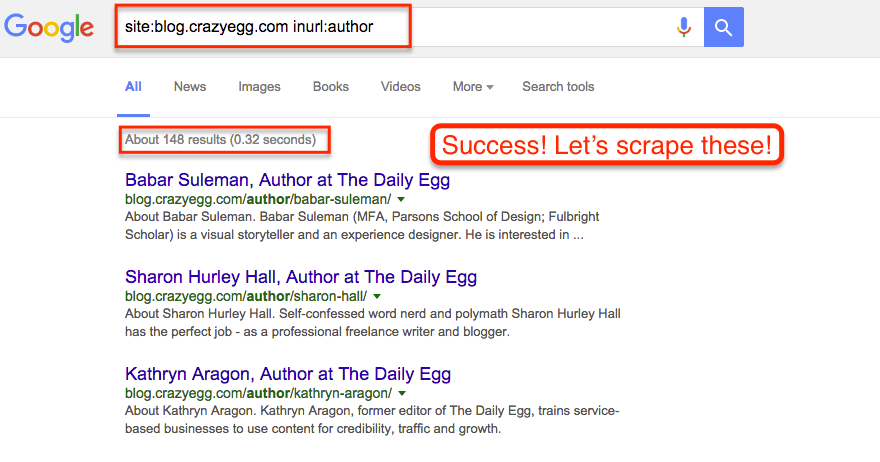
I used the inurl search operator to filter only the author's pages. Now we just need to convert them into a spreadsheet format.
I right click on the link and use Scraper Chrome extension to clean and export to Google Docs.
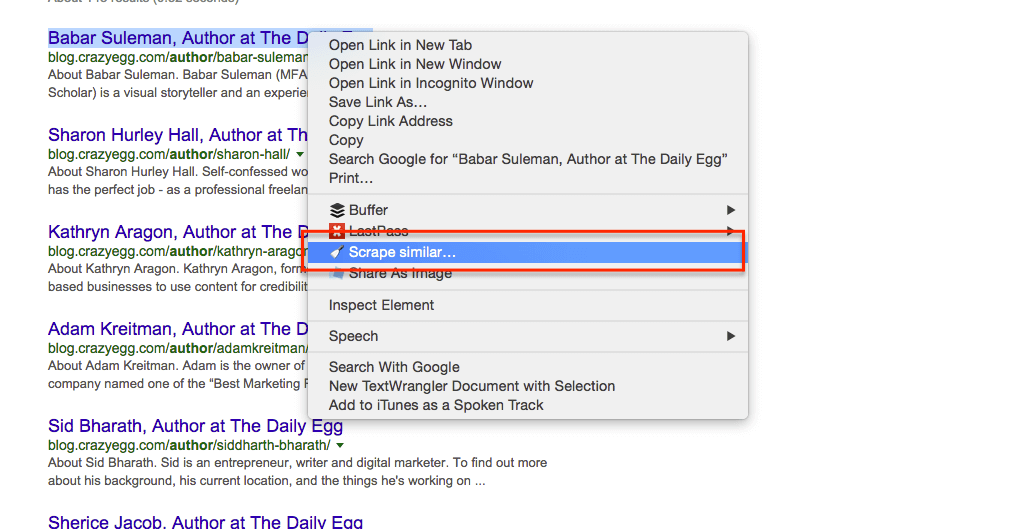
Once it appears in Google Docs, I just highlight and copy all the URLs.
Next we need to scan the URLs to get all the links to Twitter. We will use Screaming Frog for this case. It is a Freemium tool which is a Swiss Army knife for marketers. In this case I use the list mode and paste all my URLs.
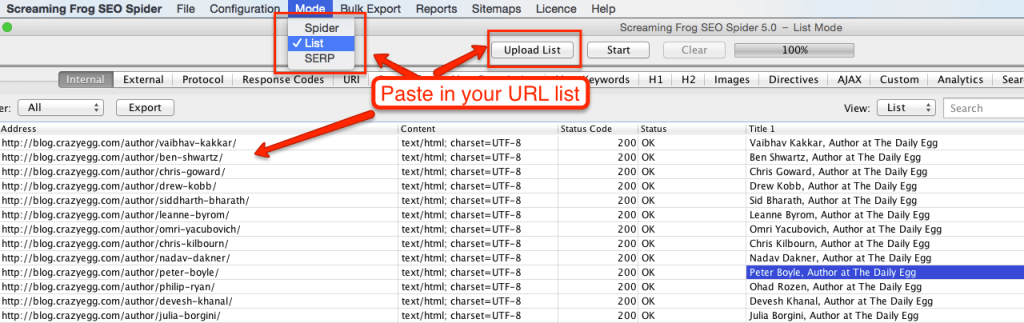
Once the scan is done, we will make a group export of all outgoing links.
We will open this sheet in Excel / Google Sheets. Filter the target URL for Twitter.com.
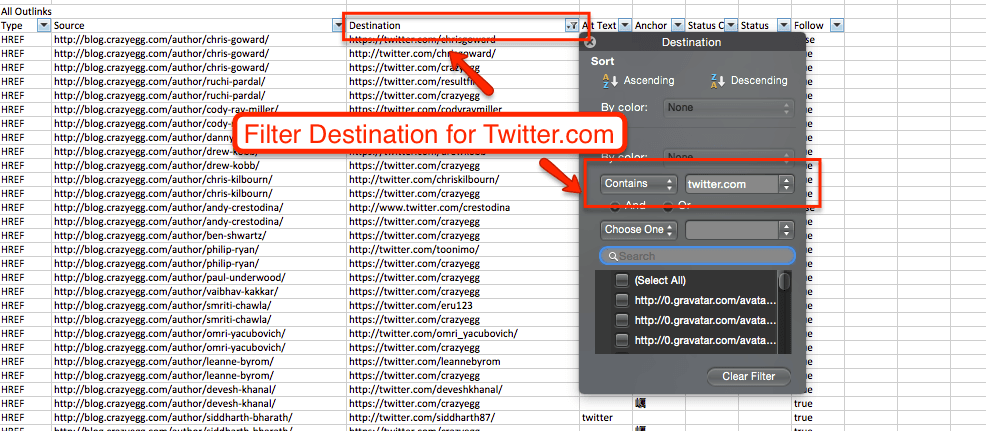
Next we need to clean the URL a bit. I search / replace for "https: //", "http: //" and "www." To get the URLs before twitter.com/[USERNAME].
Then we will find / replace "twitter.com" with "@" to get the username. Finally, find/replace to remove "/". Then we get rid of takeovers.
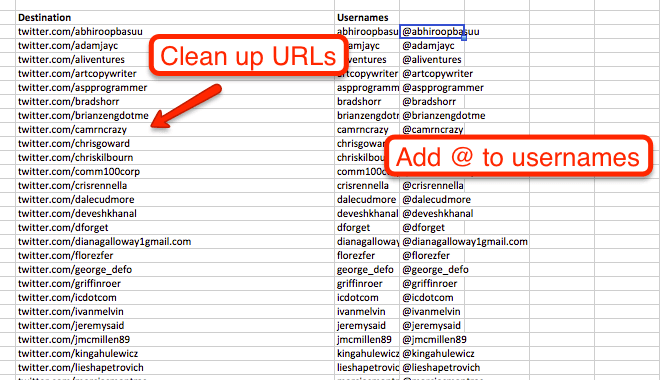
Remember to note how many you have. This group has ~ 146. This is well below the minimum Twitter level of 500 users.
In this case, I have done and repeated the same process with Buffer, Unbounce and several other companies that often visit guest posts.
When you have 500 user names, I will copy and save them as a TXT or CSV file (as required by Twitter).
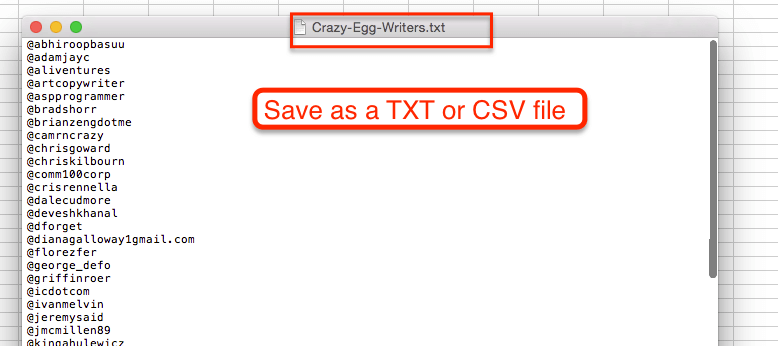
On Twitter we will go to Tools -> Audience Manager. Create a new audience list with your names on Twitter.
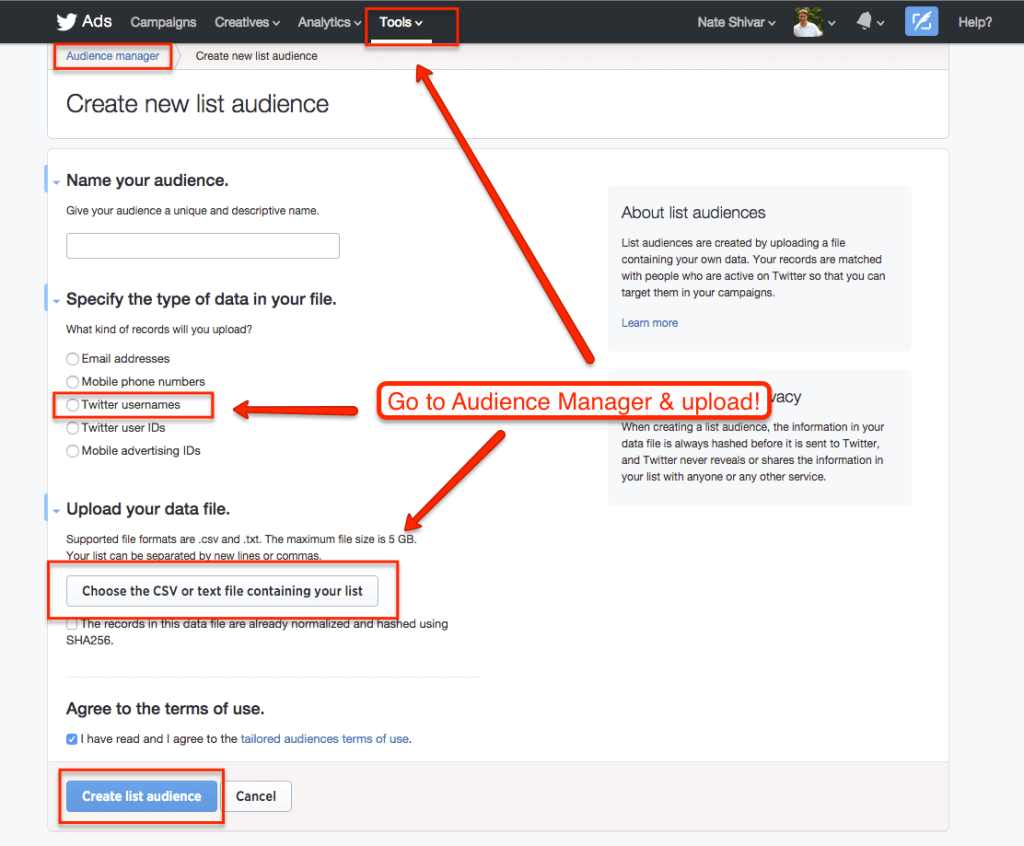
Conclusion
Facebook Custom and Twitter Dedicated Audiences are powerful tools. But do not limit yourself to your website visitors or their default targeting settings.
If you're trying to be cautious about advertising costs, start looking for links to user social profiles on websites your users hang out at.
Finally, be sure to create a 'similar' audience based on your target audience.