Retool: The Efficient Path to Custom Business App Development
Explore Retool for fast, no-code development of custom business applications. Learn how its visual interface and pre-built components can streamline your workflow
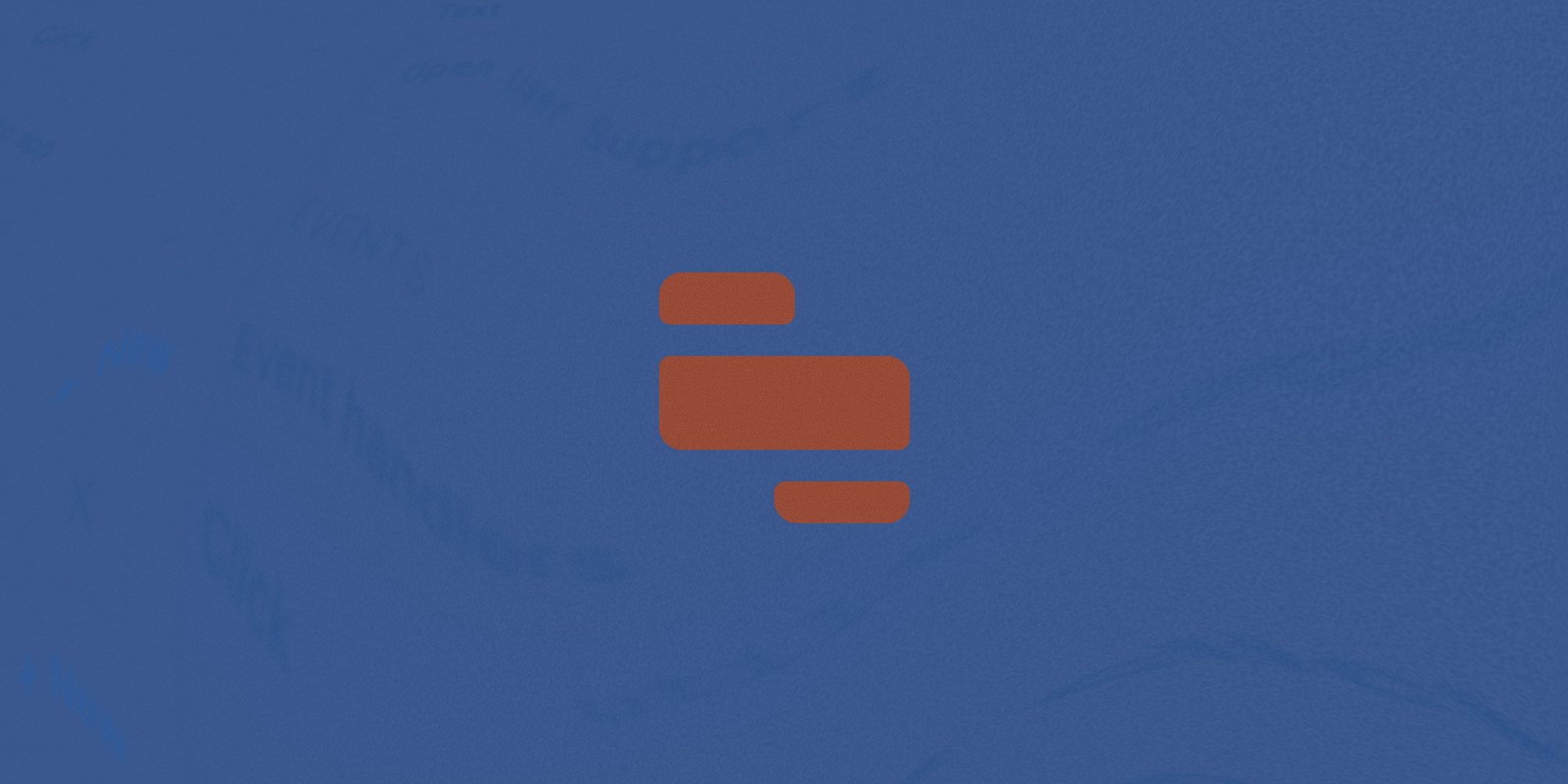
Retool is a visual tool for rapid web application development to solve companies' internal business problems.
Retool can be used to develop:
- CRUD applications and admin panels for data management
- Monitoring and data visualization panels
- Applications for analytics and reporting
- Internal tools to optimize business processes
The high speed of application creation is achieved through a visual interface with ready-made components deeply thought out at the backend level.
Retool Features
Interface elements. One of the main advantages of Retool is its visual interface. Retool has an extensive library of ready-made visual components that can be dragged and dropped onto the workspace and customized to your needs:
- Tables - for displaying and editing data
- Forms - for entering and modifying records
- Graphs and charts - for data visualization
- UI elements - buttons, text, pictures, videos, etc.
Components in Retool have built-in logic for working with data - for example, a table itself knows how to retrieve and display data from a selected source, regardless of the type of that source.
Data connectivity. Retool simplifies data handling by making it easy to connect applications to different data sources:
- Databases: MySQL, PostgreSQL, MongoDB and other popular DBMS. It is enough to specify the connection data. It is most convenient to work with PostgreSQL, as this database is the main database in its own Retool Database (the user is provided with 5 GB of DBMS disk space)
- Web API: Retool automatically generates code to call the API and display the responses.
- Google Sheets: tables can be used as a simple database for small applications, but Retool knows how to display other relational databases in tabular form as well.
Connection to data sources is customized through the Retool visual editor. Specify a link to the source and map data fields to application components - and that's it, Retool displays data from the selected source in real time.
Backend code generation. Retool automatically generates the backend code to run the application, eliminating the need to program it. Once the application components and their interaction with data are configured in Retool, the tool generates Go code for processing user queries, validating data and DBMS calls, authorization and access control, error and exception handling.
Automatic generation of the backend significantly speeds up development and eliminates the routine work of programming the server side. At the same time, the code is clean and optimized. In addition, entire APIs can be generated for tests on toy data.
Tools for authentication and setting permissions. Retool provides ready-made tools for working with different application users:
- Authentication: you can set up login through Google, Office 365 or any other system via OAuth.
- Account management: create, invite, lock users.
- Roles and permissions: you can set permissions for specific actions in the application for each role.
- Action auditing: logging of all user actions with the ability to view history.
These settings allow you to make the application secure, establish access differentiation for different departments of the company, and implement auditing processes.
Publishing and Collaboration. Retool provides options for publishing and collaborating on a finished application:
You can publish an application and get a public link to it for users to access. All applications are automatically hosted on Retool servers. Each application has a version control system - you can go back to any previous version of the application. When working together, you can also leave comments on application elements, and receive notifications - about new versions, comments and other activity.
Thanks to this, the whole team can work on one Retool application - and everyone will have their own set of permissions to edit certain elements.
Integrations with other services. Retool provides ready-made integrations with popular business services:
- Slack - sending notifications and data to work chats.
- SMTP servers - send email from applications.
- Google Analytics - embedding analytics into the application.
- Zapier - the ability to connect hundreds of other services.
- SingleSignOn systems - for access control.
- Data and APIs from Salesforce, Jira, GitHub, etc.
All integrations are configured without code, through Retool's visual interface. This saves development time and makes it easy to connect the required functionality to applications.
Retool AI tools in their current form are mainly designed for extracting information from text, generating content, and answering chats. It also simplifies working with the database: you can ask the AI to translate a query into SQL or vice versa, explain what the SQL query does.
AI content generation uses a patterniser mechanic, where real examples from the database are substituted into the prompt at the right positions. With Retool AI Vectors, you can work with documents uploaded to the database as context for models - so AI models can provide answers that match the company's knowledge base.
Retool use cases
Retool is ideal for building back-end business applications:
- CRUD applications and dashboards for working with, viewing and editing company data. For example, displaying data for HR systems, CRM, technical support tools.
- Applications for analytics and reporting. Reporting dashboards, metrics visualization, BI tools. Allows you to analyze data and automate reporting.
- Internal tools for business process automation. Systems for HR, sales, marketing automation. Accelerate the performance of routine tasks.
Retool is well suited for rapid development of such applications due to its ready-made components and easy data connection capabilities. The results can be easily imported into JSON or a special Tooscript ZIP format.
Conclusion
Retool focuses on building business applications and dashboards, unlike many other no-code solutions focused on lendings and simple websites. Among a variety of no-code and low-code tools, Retool offers a thoughtful approach to working with the backend: databases, APIs and protocols and generally looks like a tool for backend developers who want to visualize their data with visual application components, tables, maps, calendars. Working with the databases themselves can be customized down to the smallest details, including caching via Redis.
Unlike NoCode platforms, Retool does not focus exclusively on Flow, but considers it as just one of many available tools for describing complex actions - most common data manipulations are described directly inside components or can be augmented with Python or JavaScript code. Developers and DevOps professionals can not only use the Retool website, but also deploy the tool in a self-hosted version.
Additional links
- Documentation: https://docs.retool.com/
- Tutorial for a quick dive: https://docs.retool.com/apps/web/tutorial
